How to Rank on YouTube?

We all have got addicted to YouTube so much that it has become a part of our everyday life. Of course, most people still when need any information, Google it and find abundance of material to read within a few seconds.
But a good number of people prefer watching videos on YouTube instead of reading material found on Google.
Anyway Google is still #1 search platform for most Internet users. Google owns YouTube and has now started to rank not only web pages but YouTube videos as well.
That means Google ranking algorithm is same for YouTube as well. If you Google any specific information then among search results you can now see web pages along with YouTube videos and that means if you want to rank on Google you don’t necessarily need to write a post.
You can rank your video in the same way as you rank your post and even faster and easier. I am going to share with you some of my knowledge that can help you rank your video on YouTube.
1. The first and foremost tool that you need to rank your video on YouTube is Jaaxy keyword tool. With this tool you can find a keyword that has a low QSR (quoted search results) that shows the # of competing web pages under specific term in Google and other major search engines such as Bing and Yahoo.
This is very important to be able to rank your video. Ranking on YouTube is not different from Google. If you try to rank under competitive keyword then you are going to waste your time and efforts. Try to find a keyword that can send you a good monthly traffic and has a low QSR (under 300).
2. When you create your video don’t make it too long because if it is then most people will not watch it and you will lose them.
3. Once you’ve created your video don’t publish it on YouTube right away. Watch it a few times and see if there is anything that requires editing and only when you feel that you are happy with your video then publish it. The best program for video editing is the Camtasia.
There are tons of video tutorials on YouTube on how to work with Camtasia. Or you can watch the tutorial on Techsmith website. http://www.techsmith.com/tutorial-camtasia-8.html Tutorial includes recording, editing and even advanced features and techniques.
4. Try to brand your video that will allow you to make it stand out of many other videos. It would be good to start your video with a logo, add a branding intro or music. This way videos will look more professional, and increase trust in your channel.
5. If you have your own website and publish your video on YouTube then you will probably want to link your YouTube videos to your website. If you even mention your website URL in your video most people will not type it in their browser.
That is why the best way to drive people from your video to your website is to add a description to your video when publishing it on YouTube. Keep in your mind that when you add your website URL to your video description, start it with http://
6. As I said above, to rank video on YouTube is not different from that on Google. That’s why when you write a description to your video, don’t forget to add your keyword in it. Done this way will help to rank your video.

7. When you publish your video give it a title that engages people and let them know that they can find a solution to their problem in your video. But you shouldn’t give any false promises. Also, remember to include your keyword in the title of your video. This is also important to rank your video faster, and let Google know what your video is about.
8. You also want to add a few tags to your video where one of the tags must be the title of your video. To understand what the tag means watch this video.
9. When you add a thumbnail to your video remember to create your own thumbnail (1280×720) and not exceeding the size of 2mb as per YouTube guidelines. YouTube offers you ready-made thumbnails but it is always better to create your own thumbnail for your videos to make them look more professional. Your thumbnails must be beautiful that people will want to click on.
10. When you create you video you can also add interactivity to it through annotations. You can use it in different ways by adding links to your previous or next videos if you have them, add subscribe button to your YouTube channel. But never add affiliate links because it is against YouTube guidelines.
11. Don’t make your videos too long because most people don’t like watching long ones. Try to make them under 2 minutes. Sure, if you create a tutorial it can be longer.
12. You can get better rankings through ethical promotion of your video on social media sites such as Facebook, Twitter or Google plus. For example, you can publish your post on a social media site, and embed your video into it. Youtube also allows you to share your videos via social media buttons available on Youtube.
13. YouTube allows viewers leave their comments after watching a video and the more comments related to your video topic you have the better for your video rankings.
14. Not all bloggers or website owners are willing to create videos because it is a bit time consuming and need some experience. You can contact other website owners from your niche and offer them your videos to place them on their websites. Some will accept your offer and some will not. By doing this you can get more viewers, which will result in better rankings.
15. Another thing I would like to share with you is about creating a post related to your video topic on your website. If you create such a post and publish it on your website it will help your video in terms of getting better rankings. Remember that when you create such a post, you need to choose the same keyword that you have for your YouTube video.
If you have all things done the right way your post will most probably be ranked on the first page on Google resulting in getting more visitors and since you will want to embed your video onto your website (on the same page where you published your post) some of your visitors from Google will watch your video that is linked to your YouTube channel thus resulting in better rankings.
16. Another thing is adding playlists to your videos, which is very helpful for your videos to show up in search results and thus getting more clicks on your videos.
17. AND the last and most important thing is when you choose a keyword for your video don’t forget to make a quick search in Google to see if a Youtube video is ranking on the 1st page under that exact keyword…if not, go for it. This is one of the most important steps, so don’t forget.
Finally, I would like to share with you a story that I think will be very instructive. I know a guy who was creating a lot of videos (product reviews) on his YouTube channel and one day his channel was permanently banned because someone didn’t like his video review and red flagged it.
That’s why be careful when creating videos. I recommend creating videos on different topics that have nothing to do with someone else’s product. Even if you are honest in your review there is always some people who won’t like your honesty, and can red flag your video.
To become successful online, YouTube alone is not enough. You need to build a website, create content for it and learn the basics of internet marketing. I can recommend you to create free starter account at WA and go through 10 lessons to understand the basics of Internet marketing.
Actually it is the best place on the entire web to get trained in internet marketing and start building a real business online. I can honestly recommend that place to save you from wasting your precious time and money on numerous scams. If you have any questions feel free to contact me and I will be more than happy to help you out.


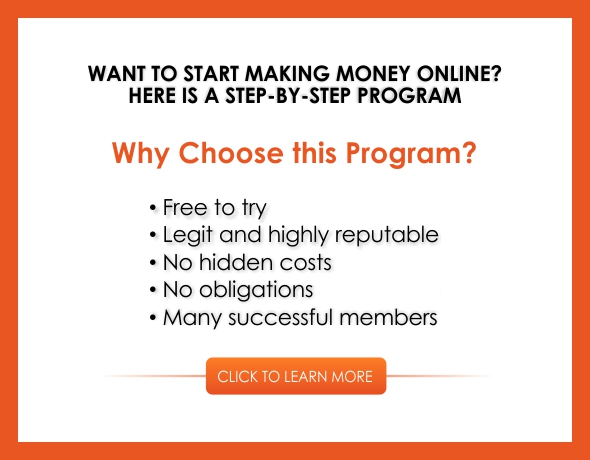

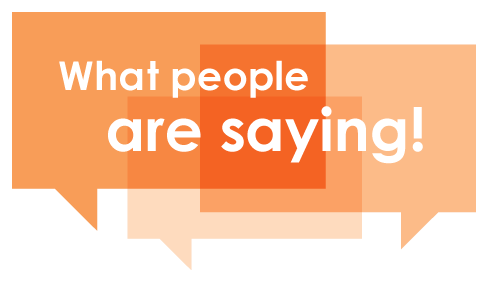
Great guide Rufat, thanks.
I run a blog that’s currently all text and images. The only video on there is one which I embedded from Youtube a while back but isn’t my own.
It’s about time I got stuck in I think. I was originally planning to start creating tutorials, but I see that you recommend keeping the video at around the two-minute mark.
I think a lot of the tutorial style videos I wanted to create would be somewhere between the 5-minute mark, some longer.
Do you think that’s too long even if a person is interested in learning how to do something?
Also, what other types of video do you recommend making that aren’t tutorials?
Thanks in advance
No, you definitely can create longer videos. It all depends on the type of the tutorial you want to create. Creating a video of 5 minute long is not a problem. If you deliver a great value in your video you can do it as long as you feel it’s needed to deliver your message.
Rufat, Thank you so much for the great tutorial. I have shied away from youtube because the process seemed so complex and I did not understand how it could help my rankings. You are right about people wanting to watch videos to learn. Now that I have read your post I might have to try it. One question. Are there tools other than Camtasia that I might need?
First off, Youtube is very important for your business because it’s a part of Google search results and it simply belongs to Google. Google loves when you not only write content but create videos as well. By the way, it’s much easier to rank a youtube video than getting ranking for your post in Google. You can easily drive traffic from your channel to your website and make more money accordingly. Also, if you write a post and publish on your website and create a video on Youtube on the same topic and add it to the same post you get your post ranked faster because Google loves posts that has both text and video as well. I know people who make full time income by simply driving traffic from youtube to their website. As for the tools, you need a keyword research tool and look for a low competition keyword because what applies to Google SERPs the same applies to Youtube search results.
Hi there Rufat
Have I told you I’m your greatest fan? have l told you I’m always looking forward to your posts?
Now to this post.
Although l have always wanted to post in youtube, l have never felt confident enough to try producing any youtube video because l did not know how to rank with it.
Thanks to your very informative post, l now feel confident enough to give it a try, l may not rank right away but l feel ready to produce my first youtube video.
Cheers Roamy
I’m really happy that you could benefit from my post. I think creating videos is a great opportunity and it’s much easier and more interesting in my opinion. By not creating videos you are losing traffic and giving your first page rankings to other people in line and the traffic accordingly. You may not rank immediately but it takes much less time than getting rankings for your post in Google search results. I already created about 20 videos and I’m planning to continue and create more videos to increase traffic to my website. If you need any help as to which microphone or camera to choose I can give you some good recommendations.